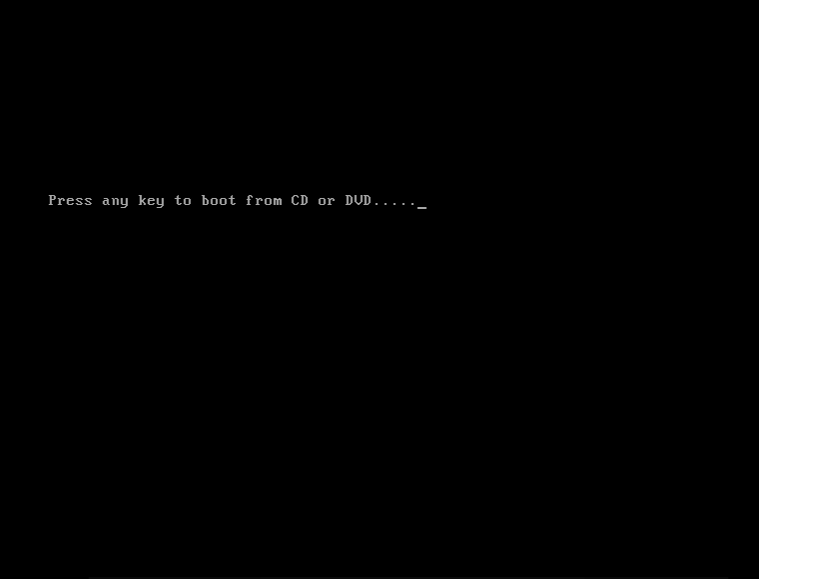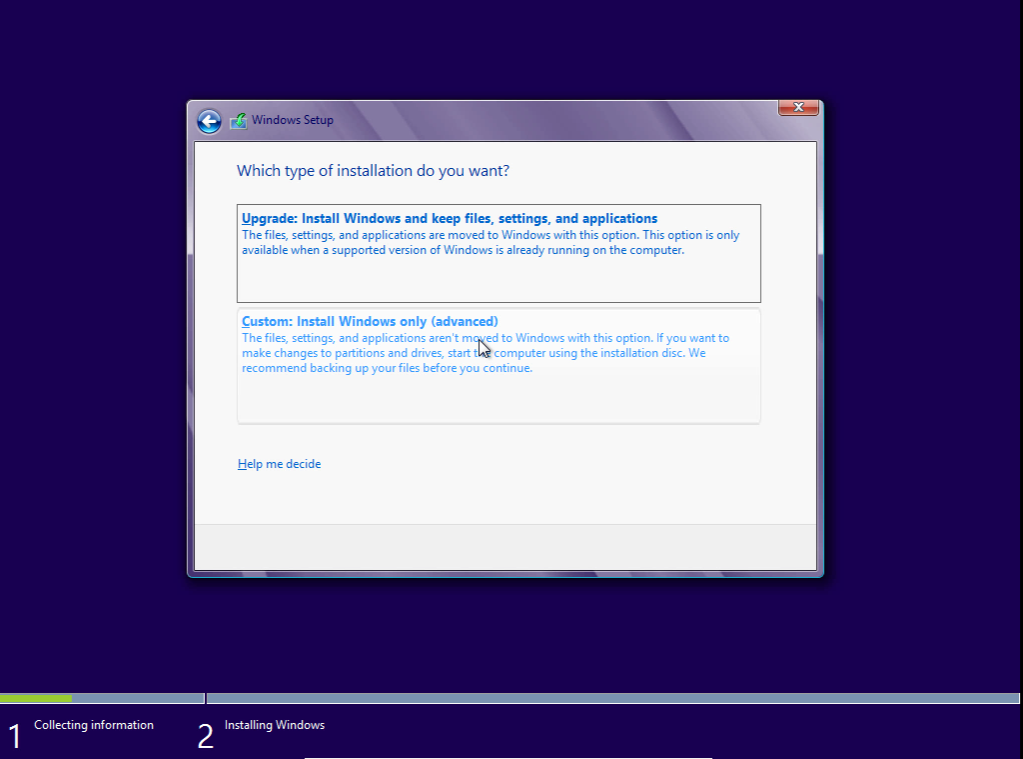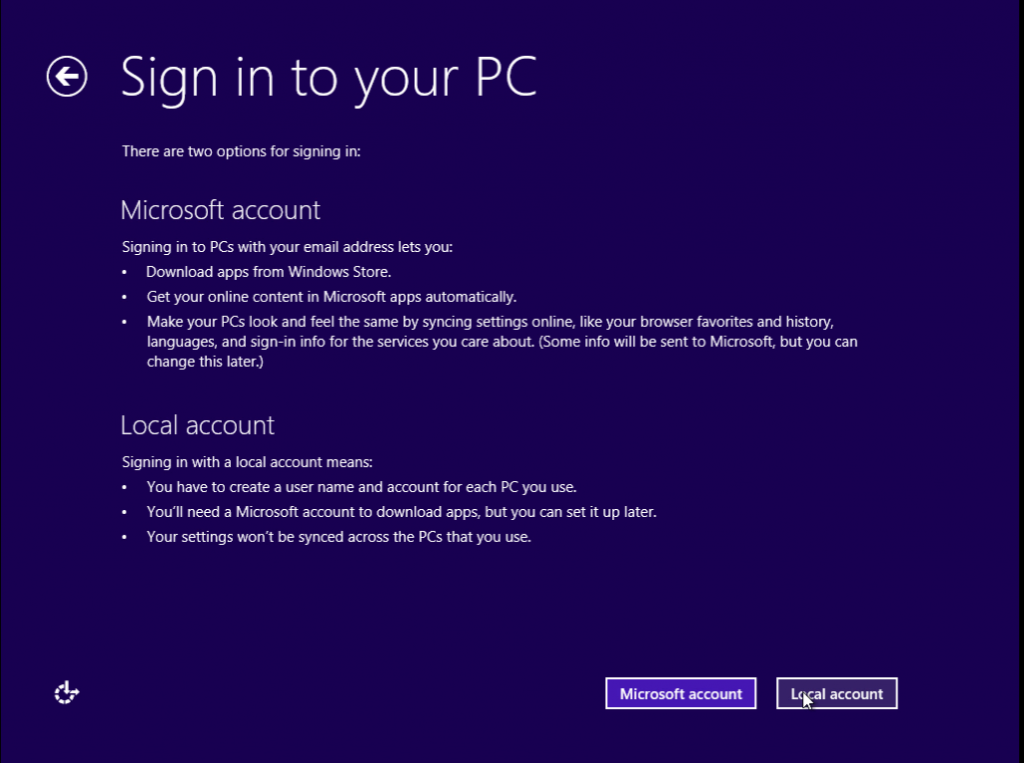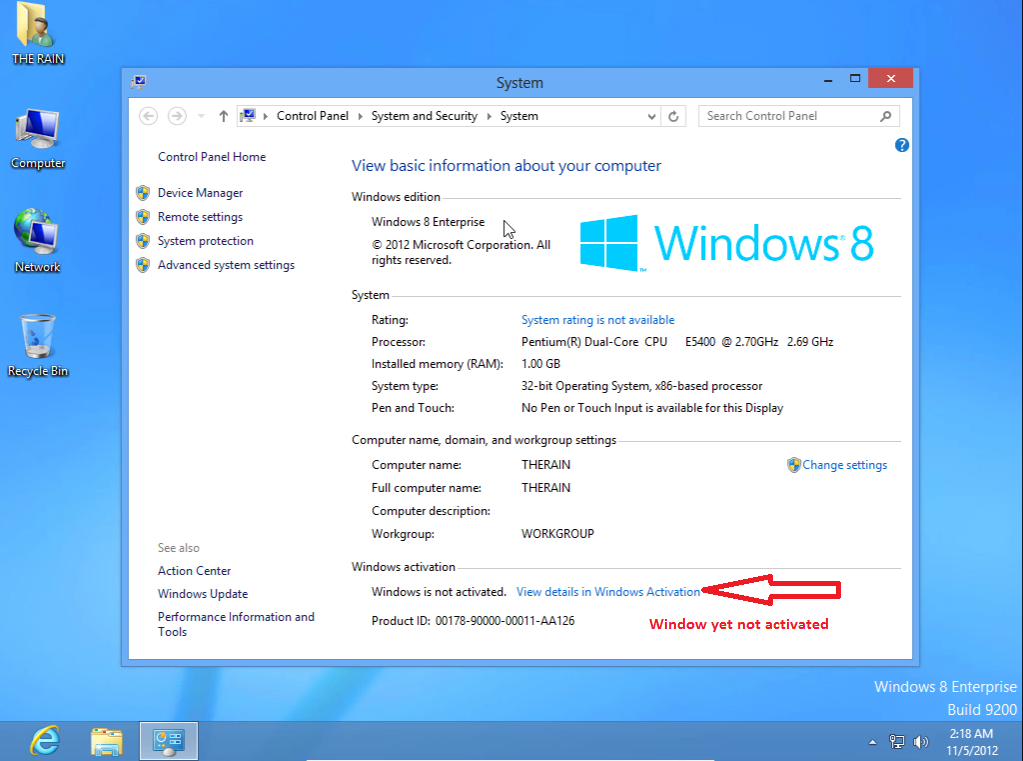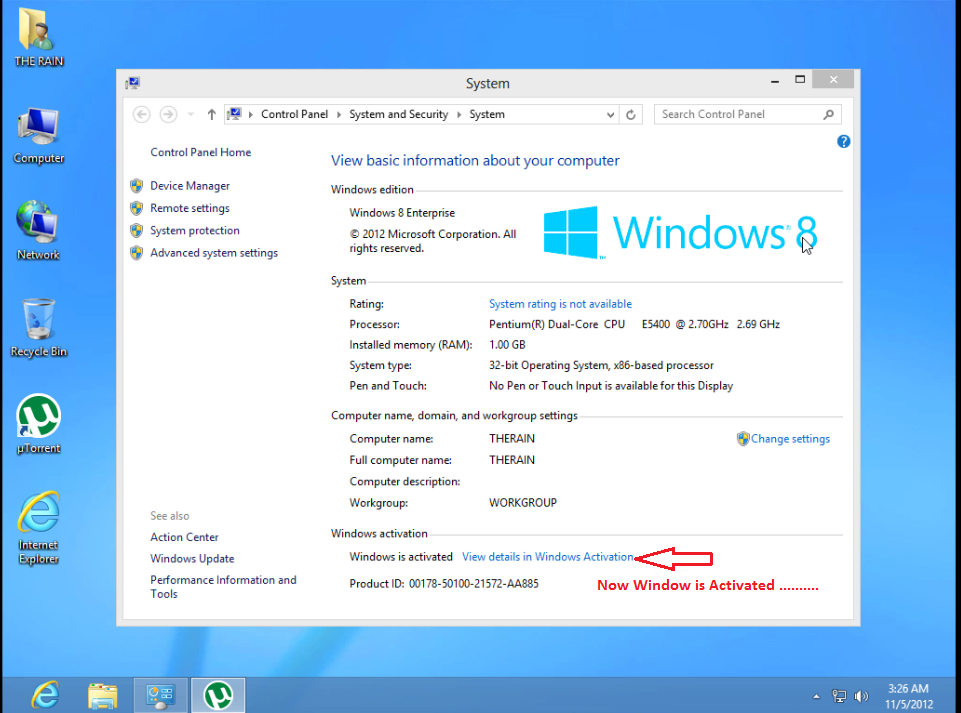FIX: DVD Drive not shown in Windows 8 CP
Posted in Window 8Method 1:
First > Copy to follow the command
Windows Registry Editor Version 5.00
[HKEY_LOCAL_MACHINE\SYSTEM\CurrentControlSet\Services\atapi\Controller0]
"EnumDevice1"=dword:00000001
INFO Save as the notepad drive.reg & run it.
Method 2:
1. Run Command prompt in Admin mode. For this type cmd in metro UI & press ctrl+shift+enter to get the cmd Window.
OR in Desktop , just move the cursor to bottom left and right click to get access to various System management tools and from their choose Command Prompt (Admin)
2. In the Command prompt Window just type & enter
reg.exe add "HKLM\System\CurrentControlSet\Services\atapi\Cont roller0" /f /v EnumDevice1 /t REG_DWORD /d 0x00000001
And reboot. Now insert a disc to test.The drive will be shown.